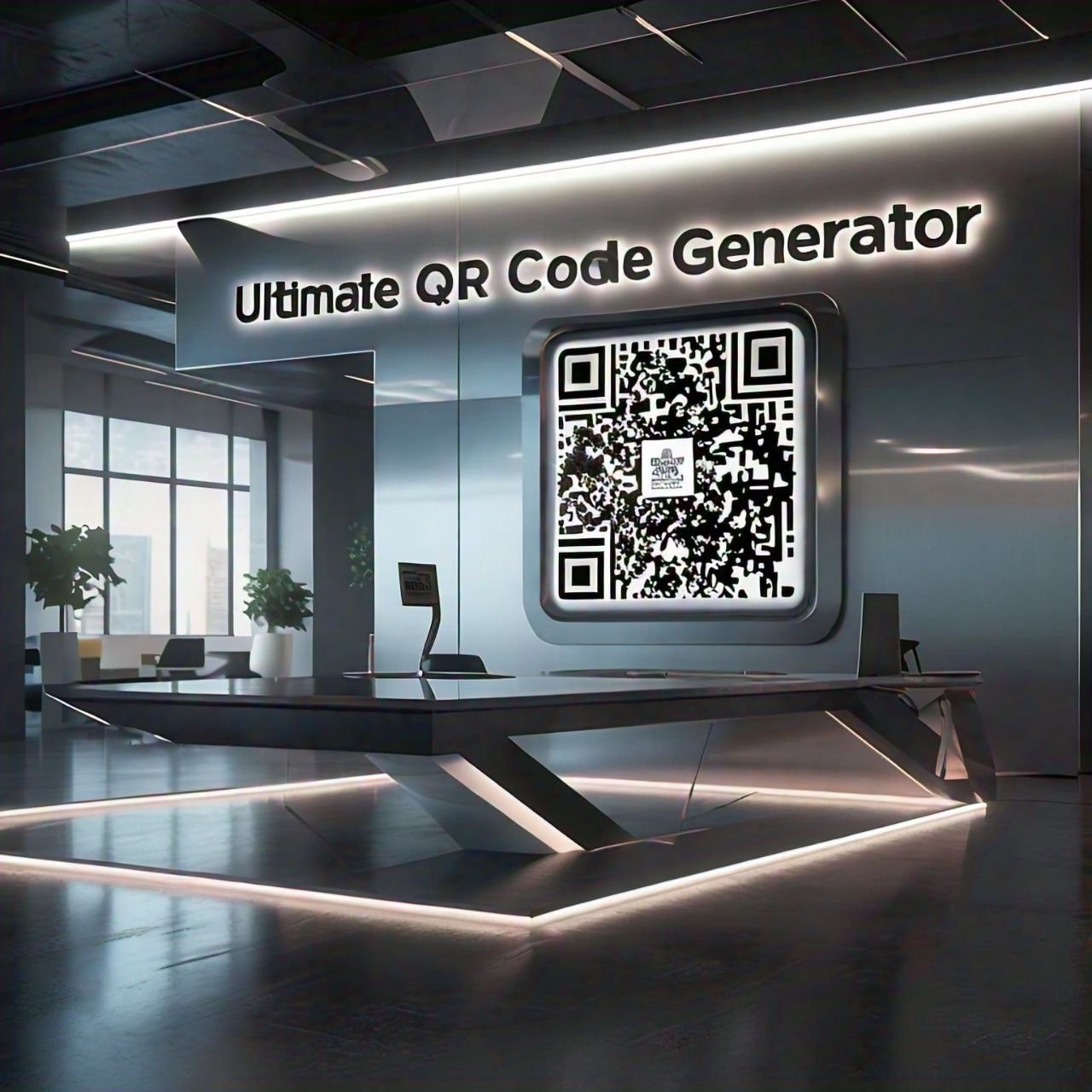QR Code Generator
QR Code Preview

Start creating QR codes for text, email, location, and more with our easy-to-use QR code generator.
Get Started
Welcome to Netnav, the easiest and most reliable way to generate QR codes for any purpose—totally free! Whether you're promoting your business, sharing contact details, or connecting via payment apps, Netnav has you covered with instant QR code generation and no hidden fees.
A QR code (Quick Response code) is a type of 2D barcode that stores digital information such as URLs, plain text, contact info, and more. With just a smartphone camera or QR code scanner app, users can instantly access the embedded data. It's a fast, contactless, and paperless solution for modern information sharing.
QR codes have become essential in a digital-first world. Common use cases include:
Netnav offers support for a wide range of QR code formats to meet every need:
Getting started is as simple as 1-2-3:
Use your QR code immediately in marketing, business cards, receipts, and more.
Stay tuned for upcoming features like:
QR codes are evolving beyond just links. Integration with augmented reality (AR), artificial intelligence (AI), and blockchain is paving the way for secure, smart, and immersive interactions. From smart packaging to digital identities, QR codes are a foundational tool in the connected future.
Don’t wait—generate your free QR code now and unlock the power of instant information sharing with Netnav.
Generate Your QR CodeGenerate QR codes for text messages.
Create QR codes for email addresses.
Generate QR codes for geographical locations.
Create QR codes for phone numbers.
Generate QR codes for text messages.
Create QR codes for WhatsApp messages.
Feel Free to Get in Touch